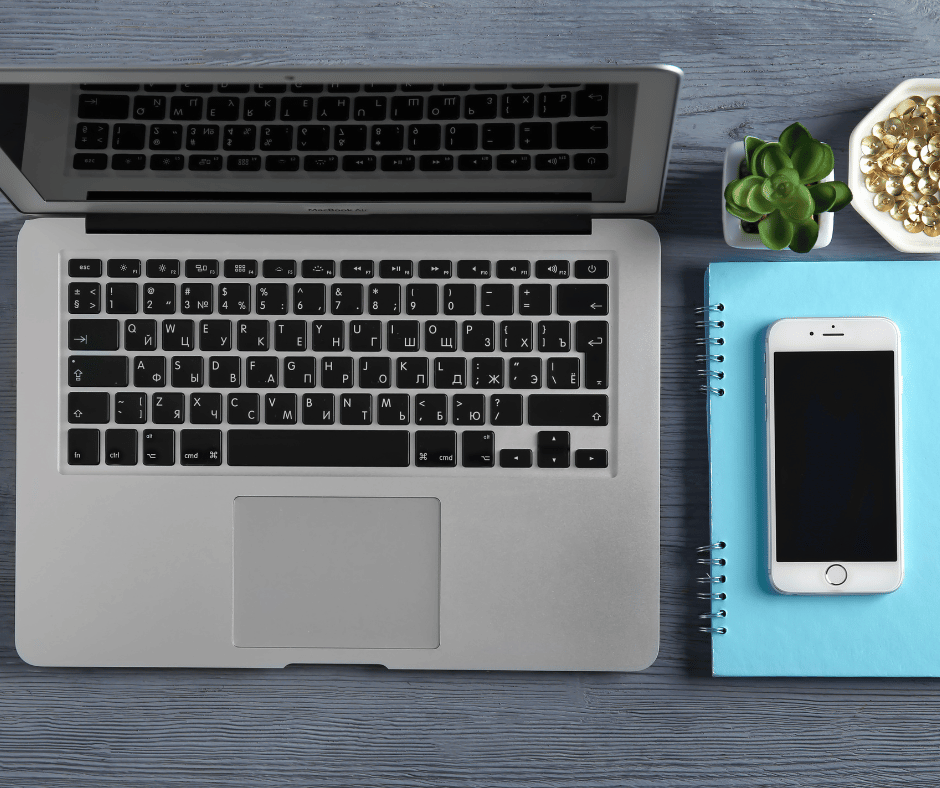In a world dominated by digital landscapes, safeguarding your online presence is paramount. One crucial step toward fortifying your digital fortress is setting up a secure Apple iCloud account. Let’s delve into the meticulous process, ensuring every click and keystroke contributes to an ironclad shield against potential threats.
Why Secure Your iCloud Account?
Guarding Your Digital Identity
Your iCloud account is the gateway to a trove of personal data, from cherished photos to confidential documents. Establishing a robust defense ensures that your digital identity remains impervious to prying eyes.
Shielding Against Unauthorized Access
Imagine the peace of mind that comes with knowing your iCloud account is a virtual impenetrable vault. By implementing stringent security measures, you thwart any attempts at unauthorized access, securing your information against potential breaches.
Setting the Foundation: Creating a Strong Password
The cornerstone of any secure iCloud account is a potent password. Crafting a unique combination of alphanumeric characters and symbols forms an initial barrier against intrusion. Avoid easily guessable details like birthdays or common phrases; opt for complexity to fortify your defenses.
Pro Tip: Utilize a passphrase that holds personal significance, making it memorable yet resilient.

Activating Two-Factor Authentication (2FA)
An Extra Layer of Defense
Two-factor authentication acts as a double lock on your digital door. By requiring a secondary verification step, such as a code sent to your mobile device, you add an extra layer of defense, thwarting any attempts to breach your account even if the password is compromised.
Pro Tip: Regularly update your 2FA settings and ensure your trusted devices list is up to date.
Regular Security Audits: A Proactive Approach
Stay Vigilant, Stay Secure
Periodic security audits are akin to routine check-ups for your digital well-being. Review your account settings, devices linked to your iCloud, and recent activities. Any unfamiliar devices or suspicious activities should raise red flags, prompting immediate action.
Pro Tip: Set a recurring calendar reminder for security audits to maintain a proactive stance against potential threats.
Conclusion: Your Digital Sanctuary Awaits
In a rapidly evolving digital landscape, securing your Apple iCloud account is not just a precaution; it’s a necessity. Implementing these steps ensures a robust defense against potential threats, transforming your iCloud into a digital sanctuary where your data remains shielded and your peace of mind intact.
Remember, a secure iCloud account is the first line of defense in your online journey. By following these steps, you empower yourself to navigate the digital realm with confidence, knowing your data is safeguarded against the ever-present threats of the virtual world.