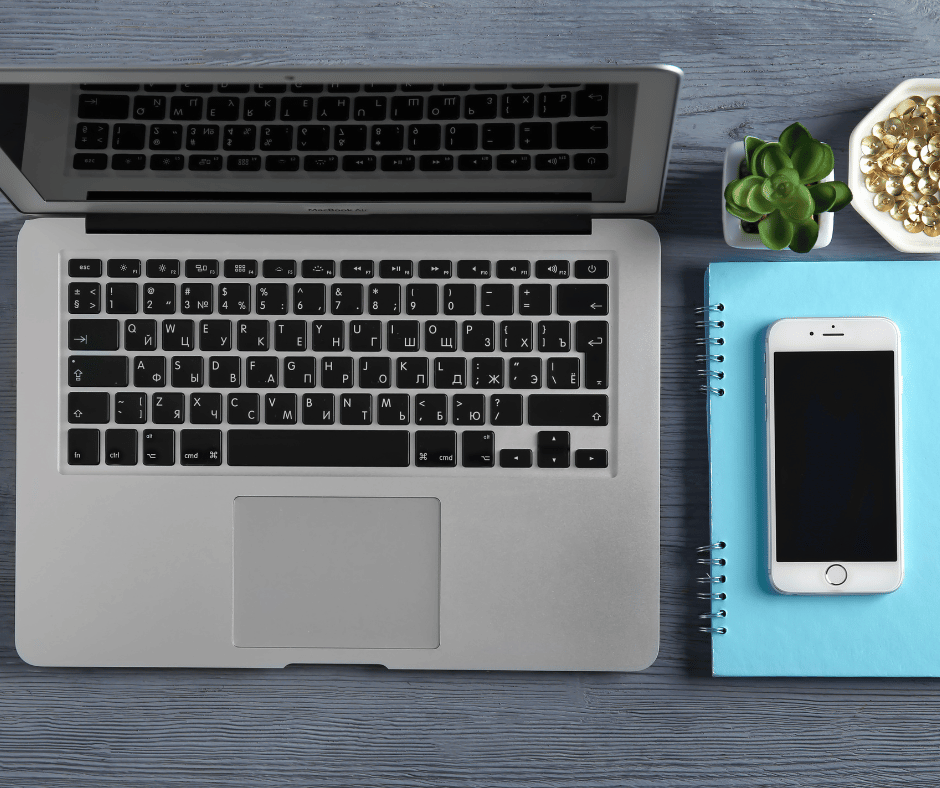In a world dominated by visual content, mastering iPhone photography has become a valuable skill. As technology evolves, so does the capability of our pocket-sized devices. Whether you’re a seasoned photographer or just a casual snap-happy individual, these tips will elevate your iPhone photography game to professional heights.
1. Perfecting Composition: The Rule of Thirds
Achieving a balanced and visually appealing shot is the first step to enhancing your iPhone photography. Embrace the Rule of Thirds by dividing your frame into a 3×3 grid. Position key elements along these gridlines or at their intersections to create a harmonious composition.
2. Harnessing Natural Light: Golden Hour Magic
Lighting is the cornerstone of great photography. Leverage the magical Golden Hour, the period shortly after sunrise or before sunset, for soft, warm hues that add depth and dimension to your images. Experiment with different angles to capture the play of light effectively.
3. Pro-Level Editing: Beyond the Basics
While the iPhone comes with a robust set of editing tools, explore third-party apps for advanced adjustments. Apps like Lightroom and Snapseed offer powerful features such as selective editing, color correction, and fine-tuning, providing you with more control over the final outcome.
4. Focus and Exposure Control: Tapping Into Precision
Take charge of your shot’s focus and exposure by tapping on the screen. Lock the focus on your subject by holding down on the screen until the AE/AF Lock indicator appears. This ensures your main subject stays sharp, even if you recompose the shot.
5. Burst Mode Brilliance: Capturing Action Shots
For dynamic subjects or fast-paced scenes, engage Burst Mode by holding down the shutter button. This feature captures a series of rapid shots, increasing the likelihood of nailing that perfect action shot. Later, sift through the burst to select the ideal frame.

6. Incorporating Perspectives: From Low to High
Diversify your visual storytelling by experimenting with different perspectives. Get down low for a ground-level view or climb to higher vantage points for a unique outlook. Changing perspectives adds interest and variety to your iPhone photography portfolio.
7. Clean Lenses for Crisp Shots: A Basic Yet Vital Step
It may seem simple, but ensuring your iPhone lenses are clean can significantly impact photo clarity. Fingerprints and smudges can distort images, so regularly clean your lenses with a microfiber cloth for consistently crisp shots.
8. Utilizing HDR for Balanced Exposure
High Dynamic Range (HDR) mode helps balance exposure in challenging lighting conditions. Enable HDR to capture more detail in both shadows and highlights, creating well-balanced photos, especially in situations with stark contrasts.
Conclusion: Elevate Your iPhone Photography Today
In the era of instant visual gratification, mastering iPhone photography is a skill worth cultivating. Implement these tips to transform your casual snapshots into stunning, professional-level images. From composition to editing, embrace the capabilities of your iPhone and unlock a new realm of photographic possibilities. Start shooting, start creating, and let your iPhone be the canvas for your photographic masterpiece.